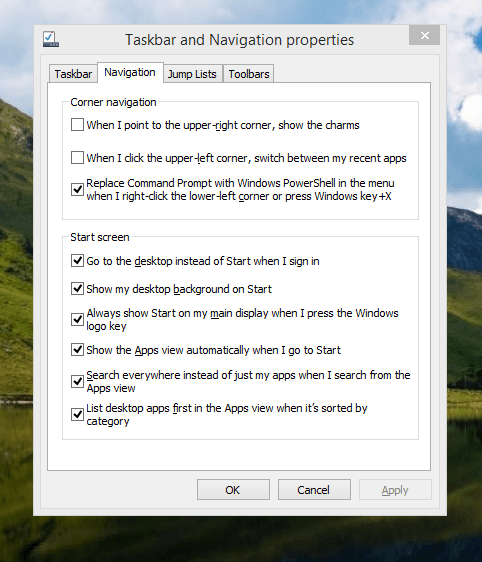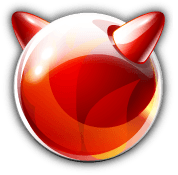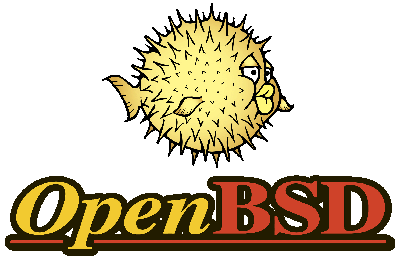7th July 2008 
This is a list that I want to build up over time and I am going to limit it to the U.K. for now. As should be apparent from any commentary that I have included, I have dealt with a few of the retailers that are listed below so I hope that it comes in useful.
7dayshop.com
My biggest purchase from this Guernsey-based lot was a Canon EOS 10D body that heralded the start of my journey into the world of digital photography at the beginning of 2005. There was a time when I was wont to buy film from them too, along with other bits and pieces but I then turned to Mailshots in Stoke-on-Trent for similar pricing and quicker delivery; it often took weeks for things to arrive from Guernsey after purchase.
Ace Optics
Cameraworld
Ffordes
Prior to my entry into the world of digital photography, this lot became a port of call for several pre-owned film cameras. A Minolta X-700 came from there in 2002 as did compatible Sigma lenses and a flash gun. During 2004, I traded in my Canon EOS 300 for an EOS 30 that they had on sale and an EOS 50E was acquired as a second body. A piece of fooling resulting from a lapse of concentration while on a visit to Harris in August has meant that the 50E has been pressed into service as my main film camera on any outings; it’s always good to have a spare and prices these days are more tempting than when I was buying second-hand equipment.
Jessops
This is a name in photographic retailing that has been brought back from the dead. Before its collapse, it was the major retailer in Britain’s town centres and there was a branch in Macclesfield. However, the focus is more on online sales now with there only being a small network of city centre stores like the one on Market Street in Manchester. Having Jessops back is no bad thing and I wish them well for it was at a branch in Stockport that I bought my first-ever SLR, a Canon EOS 300, in July 2001. Purchases of Sigma lenses followed: a 70-300 mm one in Stockport and a 28-135 mm in Manchester. Admittedly, the latter of these saw more use than the former, but that always happens to me: I seem to be a one body, one lens man most of the time and it is only the prospect of a lost in quality that seems to keep me away from using super-zoom lenses.
London Camera Exchange
Mifsuds
Park Cameras
It seems to have been Sigma lenses for my Pentax DSLR’s that I have been buying from these people. The first was an 18-125 mm offering that is the main one that I use and next came a 50-200 mm one that extends my photographic range further into the telephoto region. That I made the second purchase from them may surprise some given that there was a lengthy wait for the first one but I may have asked for a less common item and I allowed for this. The 50-200 mm lens was a far more timely arrival and there may be more purchases from them yet, subject to my actually having a need to do so.
Picstop
A card reader and SD cards have been what makes up the custom that I have given this bunch. Delivery from the Isle of Man is quicker than from Jersey but you do incur additional charges even if you get that for which you are paying.
SRS Microsystems
Wex Photo Video
Formerly known as Warehouse Express, this operation has occasionally tempted me with promising goods at appealing prices. In the early days, a Sekonic light meter came from them but they now are a first port of call when pondering the prospect of a photographic purchase. Various cameras, lenses, filters and bags have been sourced there over the years.
4th July 2013 Last week, Microsoft released a preview of Windows 8.1 and some hailed the return of the Start button but the reality is not as simple as that. Being a Linux user, I am left wondering if ideas have been borrowed from GNOME Shell instead of putting back the Start Menu like it was in Windows 7. What we have got is a smoothing of the interface that is there for those who like to tweak settings and not available be default. GNOME Shell has been controversial too so borrowing from it is not an uncontentious move even if there are people like me who are at home in that kind of interface.
What you get now is more configuration options to go with the new Start button. Right clicking on the latter does get you a menu but this is no Start Menu like we had before. Instead, we get a settings menu with a “Shut down” entry. That’s better than before, which might be saying something about what was done in Windows 8, and it produces a sub-menu with options of shutting down or restarting your PC as well as putting it to sleep. Otherwise, it is place for accessing system configuration items and not your more usual software, not a bad thing but it’s best to be clear about these things. Holding down the Windows key and pressing X will pop up the same menu if you prefer keyboard shortcuts and I have a soft spot for them too.
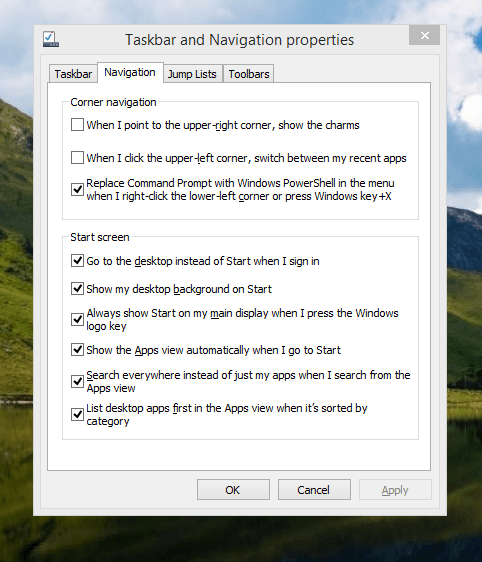
The real power is to be discovered when you right click on the task bar and select the Properties entry from the pop-up menu. Within the dialogue box box that appears, there is the Navigation tab that contains a whole plethora of interesting options. Corner navigation can be scaled back to remove the options of switching between applications at the upper left corner or getting the charms menu from the upper right corner. Things are interesting in the Start Screen section. This where you tell Windows to boot to the desktop instead of the Start Screen and adjust what the Start button gives you. For instance, you can make it use your desktop background and display the Start Screen Apps View. Both of these make the new Start interface less intrusive and make the Apps View feel not unlike the way GNOME Shell overlays your screen when you hit the Activities button or hover over the upper left corner of the desktop.
It all seems rather more like a series of little concessions and not the restoration that some (many?) would prefer. Classic Shell still works for all those seeking an actual Start Menu and even replaces the restored Microsoft Start button too. So, if the new improvements aren’t enough for you, you still can take matters into your own hands until you start to take advantage of what’s new in 8.1.
Apart from the refusal to give us back a Windows 7 style desktop experience, we now have a touchscreen keyboard button added to the taskbar.So far, it always appears there even when I try turning it off. For me, that’s a bug and it’s something that I’d like to see fixed before the final release.
All in all, Windows 8.1 feels more polished than Windows 8 was and will be a free update when the production version is released. My explorations have taken place within a separate VMware virtual machine because updating a Windows 8 installation to the 8.1 preview is forcing a complete re-installation on yourself later on. There are talks about Windows 9 now but I am left wondering if going for point releases like 8.2, 8.3, etc. might be a better strategy for Microsoft. It still looks as if Windows 8 could do with continual polishing before it gets more acceptable to users. 8.1 is a step forward and more like it may be needed yet.
18th March 2007 After reading an article in the latest issue of PC Plus, I got curious about the world of content management systems again. I went over to OpenSourceCMS to sample the CMS demos that they have got on there. Mambo and Joomla! are fully fledged CMS’s and look impressive too, though how they would fit into my online presence is something of an open question. I spied that PHP-Nuke uses themes so that is an attraction; I am already used to that mindset thanks to WordPress. Drupal seems to be less slick than the others but that could be an attraction of itself; it does offer themes but no rich text editing is available.
All of the above are base upon PHP/MySQL but I ignored them for some reason when I last took a look at open source CMS’s. That does seem a strange thing to do but this was a while ago and the moderate cost of adding database functionality to my website was not something that I was willing to pay, though I have done so since for HennessyBlog. I therefore ended up taking a look at Plone (built on Zope and using the Python programming language). What I was had in mind at the time was a replacement for Perl-powered photo gallery and a CMS was never going to fit the bit; it still doesn’t. In any case, I like coexistence of website components on a single server and Plone left me with the impression that it was an all or nothing affair. Things may have changed since so giving it another go remains an option.
I have now decided to take a look at Drupal but the emphasis this time is not on using it as a photo gallery platform; if I wanted that, I’d go with the API for something like Flickr or Zooomr. This time, the emphasis on using a CMS to manage the visitor information directories on my website. It does coexist with the other website components, including WordPress and the aforementioned bespoke built photo gallery. Interestingly, Drupal does offer blogging functionality if I wanted it.
Set up involved a spot of work with mySQL before moving onto other things:
mysql -u adminuserid -p /* logging in*/
create database drupal; /*creating new database*/
grant ALL on drupal.* to adminuser identified by “**********” /* granting access to new database */
quit; /* exiting */
I prefer command line working with mySQL; it is easier to see what’s going on (not wrong, hopefully). For some reason, Drupal comes only in tar.gz archives but I extracted this into the web server directory and opened up the site in Firefox. Installation only requires set up of database access and is very quick. A few things turned up in the status report that needed attention: cron, this can be run manually; activation of PHP Unicode and GD library (PHP’s gd_info function is a real help in testing this) extensions, editing of php.ini to remove commenting semicolons activated them and restarting Apache made them available; having a place to store uploads, the directory files was created.
I have since set about bending it to my will, not always an easy thing to do with software. The first thing to do was to give it a static home page. By default, Drupal places tasters for any nominated pages and stories on its home page and shows configuration instructions until you allow some content to filter through. However, adding the Front Page module allows you to override this behaviour and have something more static. It was an entry on Kehan’s Blog that set me heading in the right direction.
The next steps are be to persuade the thing to allow external links to exist in menus (patches exist but I have yet to learn how to apply them other than finding the nefarious piece of code and replacing, a considerable challenge that makes me wonder if there is not a better way to do it: with a module, perhaps?) and carry on the theme editing until it ties in with the rest of my site. Then, I’ll make the decision as to whether to replace my current work flow (Perl-powered pre-processing of XML into PHP/XHTML using XSLT and the Saxon parser followed by FTP upload to the web server) with this one. The automation of the former argues in its favour. We’ll see how things pan out…
21st September 2012 The world of open UNIX variants may not be as vibrant as the Linux one, but UNIX predates Linux by decades so it might be put down to its much greater maturity. BSD seems to predominate here, but the reason may be because of Sun keeping a tight hold on Solaris for so long. Now that Oracle has gone and been more restrictive again, it is the breakaway projects to which we have to look for OpenSolaris successors now. However, the partially free availability of Solaris 10 & 11 may draw some away from the open-source community of the alternative.
BSD
In the world of BSD UNIX, it often is difficult to see what is different between the various projects and some are based on technical excellence using the sort of reasoning that would be inaccessible to many computer users. Though many see the operating system as being one for servers alone, there are PC-focussed versions with PC-BSD being the most notable. The existence of those projects is in start contrast to a mantra that keeps BSD for servers and Linux for desktop systems.
DragonFlyBSD
This was a fork of FreeBSD and it seems to have been done for very technical reasons, such as handling of cluster computing and larger disc drives. If the reasons make sense to you, then it could be an option, but it doesn’t sound like one for the masses, though BSD UNIX hardly is at the best of times.
FreeBSD
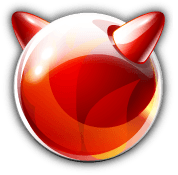
When someone turns to creating a desktop variant of BSD, FreeBSD seems to be a starting point for so much of the time. Even Debian, itself the foundation of so many Linux distributions, bases its own BSD variant on FreeBSD and Gentoo apparently has been looking at doing something similar. FreeBSD does give away a bias towards servers in that the default installation does not include a desktop environment. However, if you do the work, you can get one like GNOME 2 or XFCE on there and the process does remind me of the thinking behind Arch Linux. Until recently, I had FreeBSD 10 installed in a VirtualBox virtual machine until a software update broke it and that does sit well with the BSD culture of stability. Of course, it could be another sign of a focus on server computing too. Nevertheless, it ran well until then and fared no worse than the aforementioned Arch Linux, though it probably should have done better.
GhostBSD
Apparently, this is FreeBSD with a choice of MATE (a fork of GNOME 2 for those not fancying the idea of using GNOME 3 and its GNOME Shell), XFCE, LXDE or OpenBox desktop environments. A recent look demonstrated that the desktop environments are turned out very nicely too. All in all, it looks like an interesting counterpart to what you would find with a Linux distro.
HardenedBSD
Given the troubled state of the online world because of cybercrime and cyberwarfare, it hardly comes as a surprise that computer security has a higher profile than it ever has. It then is hardly surprising that someone decided to create a more secure spin of FreeBSD. For added context, here is what the project had to say about its goals:
HardenedBSD aims to implement innovative exploit mitigation and security solutions for the FreeBSD community. Security is like an onion--it’s made up of layers. To be successful, attackers must peel back each layer. HardenedBSD takes a holistic approach to security by hardening the system and implementing exploit mitigation technologies. We will work with FreeBSD and any other FreeBSD-based project to include our innovations. Our primary goal is to provide a clean-room reimplementation of the publicly documented parts of the grsecurity patchset for Linux.
MidnightBSD
According to the website, this is a derivative of NetBSD developed with desktop users in mind. At first, it had a feel that would have been more widely available with UNIX and Linux systems in the middle of the 1990’s. Since then, XFCE was chosen as a desktop environment and that has modernised the feel.
NetBSD
Since I last had a look, the focus of this project has become portability. What they mean by portability is have versions of NetBSD that run on all sorts of hardware and I even thought I saw a mention of Sony PlayStation (PS2) if my eyes did not deceive me and ARM-based systems also appeared, hardly a surprise with the rise of tablet computing. Other more conventional computing platforms are served too, but the others make NetBSD stand out from the others more than I once thought it did.
NomadBSD
To some, portability is about running software under different hardware architectures. That is not what is meant here since we are talking about the ability to run an installation off a USB drive plugged in to any computer, more likely with Intel and AMD processors. The underlying basis is FreeBSD with OpenBox being the chosen desktop environment, assuring a friendly user interface as well.
OpenBSD
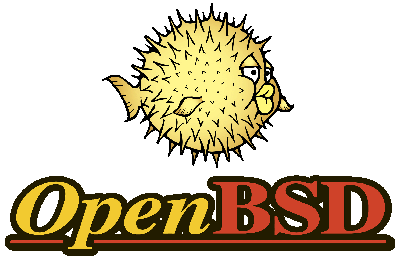
With a strap line like “Only two remote holes in the default install, in a heck of a long time!”, you’d have to suspect that security and stability are the key attributes of this operating system. The security aspect certainly crops up a lot so I think that a spot of exploration is in order, especially when various system types (x86 and SPARC are just two of them) are supported anyway. The ongoing furore about intelligence service monitoring and increasing numbers of attacks on different systems over the web do make the whole subject more relevant now than it ever was and it never was irrelevant.
OPNsense
When m0n0wall was discontinued in 2015, OPNsense was forked from pfSense, a move that has left tension between the two projects. The newcomer gave the following reasons for its actions: code quality, regular releases, security issues related to the web UI being run as root, source code for the pfSense build tools is no longer publicly available, concern regarding transparency, new ownership of the pfSense brand, using the brand name to fence off the competition and several licence changes for no apparent reason. These have been contested by the pfSense while OPNsense now uses HardenedBSD as its basis and has stuck with a frequent release model.
pfSense
This was started in 2004 as a fork of the now defunct m0n0wall with the first public release coming in 2006. It is based on FreeBSD and can be installed on physical or virtual appliances for added network security. It seems to add a BSD installation for a firewall and other security functions, but there clearly is a place for this in the enterprise market by all accounts.
TrueNAS
Network-assisted Storage (NAS) has blossomed in recent years for home users and anyone with a DIY mindset might be tempted to go and build things themselves using PC parts and it is for those that this FreeBSD-based distro would be an asset. When I went looking at the possibility, the inability to boot the installation disk that I was using put paid to the attempt. Then, I was left wondering if my use of AMD’s CPU’s was part of the problem, though I since have realised that building a low-power system might be a better option than reusing a full PC. There has been an incursion into the world of NAS drives in the form of a 3 GB Western Digital My Book Live, so any return to DIY ways could be a better informed.
XigmaNAS
Like TrueNAS, this another BSD for use when making an old PC into a NAS file server. In fact, this came into being when part of the FreeNAS community took exception to the direction in which iXsystems were starting to take it after 2011. It also is based on FreeBSD and has a different web interface. That makes it an alternative if TrueNAS does not do the deed for you.
Solaris
One of the casualties of Oracle’s takeover of Sun Microsystems was the community-based OpenSolaris project. The more proprietary Solaris 11 Express became Oracle’s answer to the need that OpenSolaris fulfilled back then. Since, Solaris 10 & 11 became available without charge with support contracts becoming the revenue earner.
OpenIndiana
The demise of OpenSolaris saw a major new project emerge. Its basis is Illumos, itself a fork of the now defunct OpenSolaris, and a recent look revealed that it is maturing rather nicely. MATE is the chosen desktop environment so it should not be that unfamiliar to those coming from the Linux world. Initially, there is not so much software installed, but Firefox does get included and there is a graphical package manager, so there is little point in complaining.
OmniOS
The enterprise focus of this offering is plain on the website since virtualisation and the storage platform get a strong showing. Discussion of desktop environments and such like are conspicuous by their absence. Seemingly, this is infrastructural software above all else and there are support contracts available too.
Tribblix
The website for this Illumos distro has a retro, so it is easy to believe that the operating system could be similar. Since MATE, XFCE and Enlightenment are the available desktop environments, anyone coming from Linux should be thrown off very much once they figure out how to get things started.
Triton SmartOS
With a moniker like “Converged Container and Virtual Machine Hypervisor”, this clearly is not a desktop computing offering. There is more than a hint of cloud computing about it and that hardly is a surprise given the age in which we work.
20th January 2007 Anyone who has ever been on HennessyBlog will know that I enjoy walking in the countryside and that I always have a camera with me when I do. Like many digital SLR owners, I am beginning to see the tell-tale spots in my photos that are caused by a dirty sensor. And it isn’t that I am continually changing lenses either: I rarely remove the Sigma 18-50 mm DC zoom lens that I use with the camera. Rather than trusting myself with the cleaning (I have had a go already without much success), I am giving serious consideration to letting the professionals take care of my Canon EOS 10D, my only digital camera. I have already been quoted something of the order of £35 by a Canon service centre not far from me and am seriously considering taking them up on the offer.
Of course, sending it away to them means that I will have to forego the ability to include photos with posts on HennessyBlog describing my walks in the kind of timescale to which I have become accustomed; of course, this is where digital really scores. I will still have a camera with me as film remains my mainstay, even in this digital age. The camera in question is another Canon, an EOS 30 that I acquired used from Ffordes Photographic. While taking a recent peek at their website, I have just spied a used EOS 1V going for £399, a song for what remains Canon’s top of the range film SLR. Yes, I am tempted but I must stay real. In fact, I did not pay full price for my EOS 10D. That was part of the run-out stock that 7dayshop.com were selling off at next to half of the EOS 10D’s original asking price in the wake of its being superseded by the EOS 20D (itself since replaced by the EOS 30D: digital is a fast-moving world).
Sending a camera away for attention is not new to me as I also acquired a used Minolta X-700 manual focus SLR, again obtained from Ffordes, and that needed a spot of maintenance after a year in my possession. There was a problem with the shutter that cost me £75 to get Minolta to fix. Now that Minolta as a camera maker is no more, I was wondering who would attend to it in the future. That question was answered by a recent look on the web: in the UK it is JP Service Solutions, a division of Johnson’s Phototopia. Konica Minolta retain this information on their website. Konica Minolta’s failure to capitalise effectively on the digital revolution in its early days, particularly in the SLR area where they gifted their competitors a massive head start, cost them their future in the photographic business and now Sony continues the mantle, a sad end to one of camera manufacturing’s great innovators.
Returning to my digital-less dilemma, I suppose that I could get another digital for backup duty; I have to admit that a DSLR is a bulky contraption to be carrying in airline luggage. The camera that has made it onto my wish list is Ricoh’s GR Digital, a highly regarded offering that follows in the great tradition of its film forbears, the GR 1 and GR 21. Given that my first 35 mm camera was a Ricoh, and I have it still, this would be a case of returning to my roots. Of course, having it on a wish list is very different from having it on the to-do list and finances will certainly dictate if the purchase is made, though a finance deal offered by Warehouse Express does make it more accessible. Maybe some day…

19th August 2009 
The last time that I went out and bought a new camera was over two years ago and I am minded not to make another purchase for a while. Apart from damage to the battery cover arising from a fall, my Pentax K10D has survived so far without a problem and I admit to being satisfied with the photos that it makes. Following a professional sensor clean, my Canon EOS 10D has been pressed into service over the past few months too. In the meantime, 6 and 10 megapixel sensors generate nowhere near the attention that might have been case a few years back but that’s by the by. In fact, the megapixel race seems to have stalled with features like video being added to stills cameras over the last year and live screens coming to prominence also. Neither would make me rush out to buy a new DSLR anyway, perhaps because having things the old way suits me just fine and megapixel counts never ever moved me in the first place either.
That’s never to say that the likes of Pentax’s K-7 or Canon’s EOS 50D and 5D Mark II don’t capture my attention with their promises of better quality. However, with things the way that they are in the world, I am more likely to hold onto my cash or maybe invest in new photo processing software for making the most of what I already have. Ideas for photography projects creep into my head when I get to looking over my online photo gallery and realise that not have my tastes changed but my photographic eye has developed too. That seeing of things in a new light may mean that old subjects get revisited and I don’t need a new camera to do that.

High end compact cameras such as Canon’s G11 and Ricoh’s GR Digital III do detain attention for a while but a quick look at their prices proves that you really got to need the portability and I never can justify the outlay when a DSLR will do all that I want from it, and perhaps even for less money. While I admit to pondering the purchase of a GR Digital to cover for the EOS 10D while it was away for cleaning, the Pentax came to be acquired when I realised that the versatility of a DSLR was too much to lose, even for a while. Olympus’ E-P1 may have bridged the gap but the old question of going miniature for the price of a full sized article recurs.
All in all, I am going to stick with what I have right now. We are coming to a time of year when things appear more golden and that combination of lighting and colour are what really matters, not how many megapixels is in you camera sensor unless you are making large prints or supplying stock libraries. As long as my cameras continue to deliver pleasing results, I’ll stick with improving my skills and taking my time over that task, even with all the announcements of new cameras at various exhibitions and shows.
24th July 2009 While there are point and click tools for the job, being able to set up new user groups, attaching them to folders and assign uses to them using the command line has major advantages when there are a number to be set up and logs of execution can be retained too. In light of this, it seems a shame that terse documentation along with its being hard to rack down answers to any questions using Google, or whatever happens to be your search engine of choice, makes it less easy to discern what commands need to be run. This is where a book would help but the whole experience is in direct contrast to the community of information providers that is the Linux user community, with Ubuntu being a particular shining example. Saying that, the Windows help system is not so bad once you can track down what you need. For instance, knowing that you need commands like CACLS and NET LOCALGROUP, the ones that have been doing the back work for me, it offers useful information quickly enough. To illustrate the usefulness of the aforementioned commands, here are a few scenarios.
Creating a new group:
net localgroup [name of new group] /comment:”[more verbose description of new group]” /add
Add a group to a folder:
cacls [folder address] /t /e /p [name of group]
The /t switch gets cacls to apply changes to the ACL for the specified folder and all its subfolders, recursive action in other words, while the /e specifies ACL editing rather than its replacement and /p induces replacement of permissions for a given user or group. Using :n, :f, :c or :r directly after the name of a specified user or group assigns no, full, change (write) or read access, respectively. Replacing /p with /r revokes access and leaving off the :n/:f/:c/:r will remove the group or user from the folder.
Add a user to a group:
net localgroup [name of group] [user name (with domain name if on a network)] /add
In addition to NET LOCALGROUP, there is also NET GROUP for wider network operations, something that I don’t have cause to do. Casting the thinking net even wider, I suspect that VB scripting and its ability to tweak the Windows Management Interface might offer more functionality than what is above (PowerShell also comes to mind while we are on the subject) but I am sharing what has been helping me and it can be hard to find if you don’t know where to look.
2nd November 2023 For a long time, I was under the impression that any operating system catering for Network Assisted Storage servers either came with the devices or was based on BSD. A review in Linux Voice changed that understanding and a spare PC was set up using OpenMediaVault.
Previously, I had tried FreeNAS with no success because the installation CD’s that I had made would not boot up the machine, most likely because it did not have an Intel processor. FreeNAS is now TrueNAS but the BSD basis remains and that puts it into the UNIX, so it is listed among those rather than these Linux-based options.
EasyNAS
This is based on openSUSE and it displays its reason for existence in its name. Thankfully, it is as easy to use as it intends to be and there is more on this in a Linux Magazine review.
Openfiler
This largely is a commercial offering, though there is a community edition as well. Support for the latter apparently is lacking, which tells its own story.
OpenMediaVault
After positive comments from Linux Voice, I went and gave this a go. It is based on Debian, so there was a certain familiarity with the underpinnings anyway. Once I had watched a video on YouTube, the interface became clearer and I was able to make it work as it should. There are plugins too, so functionality can be extended with the likes of ownCloud and other tools. OMV-EXTRAS.ORG has a good selection that adds to the ones included in the standard installation. It still runs my cold backup system (it is switched off when no backups are being made) to this very day.
RockStor
It may sell itself more as being a cloud server but it also can act as a NAS too and it is good to have a range of possibilities. The file system is BTRFS rather than EXT4, which normally is used with Linux, but that is done with the intent of offering features comparable to ZFS for more solid file storage.
Turnkey Linux
It is the File Server variant that would power a NAS, but it does look like that are a lot of interesting other possibilities available from the website; there are ones for WordPress, Drupal and Joomla!, for instance. Debian is the basis for this one too.
8th October 2021 During the past week, I rebooted my system only to find that a number of things no longer worked and my Pi-hole DNS server was among them. Having exhausted other possibilities by testing out things on another machine, I did a status check when I spotted a line like the following in my system logs and went investigating further:
cron[322]: (root) INSECURE MODE (mode 0600 expected) (crontabs/root)
It turned out to be more significant than I had expected because this was why every CRON job was failing and that included the network set up needed by Pi-hole; a script is executed using the @reboot directive to accomplish this and I got Pi-hole working again by manually executing it. The evening before, I did make some changes to file permissions under /var/www but I was not expecting it to affect other parts of /var though that may have something to do with some forgotten heavy-handedness. The cure was to issue a command like the following for execution in a terminal session:
sudo chmod -R 600 /var/spool/cron/crontabs/
Then, CRON itself needed starting since it had not not running at all and executing this command did the needful without restarting the system:
sudo systemctl start cron
That outcome was proved by executing the following command to issue some terminal output that include the welcome text “active (running)” highlighted in green:
sudo systemctl status cron
There was newly updated output from a frequently executing job that checked on web servers for me but this was added confirmation. It was a simple solution to a perplexing situation that led up all sorts of blind alleys before I alighted on the right solution to the problem.
16th January 2010 Back in the early days of this blog, I mulled over the idea of having a high-end digital compact camera to complement a DSLR that then was delivering very dusty images; that Canon EOS 10D was cleaned since then and comes in for occasional use to this day. That was nearly three years ago and a first generation Ricoh GR Digital was the item that then was catching my eye. At the time, I failed to justify spending that much money on such a thing and ended up acquiring a new Pentax K10D DSLR instead. The question that rattled about my head was this: what was the point of spending DSLR money on a compact camera? Its one that never really went away and comes to mind when you see the prices of interchangeable lens compacts like Olympus’ Pen and equivalent offerings from Panasonic and Ricoh (there, it’s interchangeable lens units rather than actual lenses).
The strongest counterpoint to the cost conundrum is the little matter of size. SLR (film or digital) cameras are sizeable things and there is a place for having something that drops into a pocket. It is that which has propelled me into taking delivery of a Canon PowerShot G11. It may need a good-sized pocket but, unless you are going out with no jacket, it shouldn’t be a problem most of the time. For those shorter sorties when I don’t fancy bringing an SLR out, it well-built and looks the business though some acclimatisation is in order to make the best of the knobs, buttons and menus. Nevertheless, the included manual will help with this process (there’s a paper quick start guide and more detailed documentation on CD).

The camera hasn’t seen extensive use just yet so here are a few early impressions. Firstly, there’s the matter of size: it’s even smaller than the first camera that I ever bought (more than fifteen years ago) and that was a Ricoh 35 mm compact film camera. That comparison is even more striking when you consider the feature sets. The Ricoh was a fixed 35 mm lens affair with things like date and time stamping, ISO choice and a nod towards scenic mode selection. In contrast, the much newer Canon is loaded with the sorts of things that normally are found almost exclusively on SLR’s, starting with its effective 28-140 mm focal length range.
Exposure modes such as manual, aperture priority and shutter priority complement scene-based modes and another for movies (not a concern of mine, it has to be said). As if that weren’t enough, there’s exposure compensation too. It came as a surprise to me to find a form of manual focussing included though it is not as convenient as turning a focussing ring on a lens. You can see the inbuilt flash above but there’s also a hotshoe and a place to attach a tripod too. Settings like white balance and file format are accessed using the Function/Set button with the lever underneath the shutter release button controlling the focal length of the lens. In addition, there’s also image stabilisation and that’s important when you’re using live view to compose a photo. Spot metering and focal point selection are other things that find their way into the package. Some may be excited by other things but exposure and focussing are essential for any photographic efforts.
An optical viewfinder is included and it has dioptre settings too but my first impressions are that live view though the rear screen trumps it and I see no need for such things on SLR’s. That also flips out from the camera body and can be rotated either for self-portraiture or for folding back in on the camera body for use like a non-articulated screen. Another use is with those occasions when the subject means holding the camera in positions that would be impossible with a conventional screen; holding the camera over your head or down low on the ground are the sorts of situations that come to mind.
Of course, there’s more there than those features that I have listed and the specifications on the Canon website are as good a place to start as any. So far, my only testing has been of the cursory checks variety and to make sure that the thing works properly. Still, this has given me more of a feel for the camera and how it operates. As you’d expect, high ISO settings are noisy but a bigger surprise was that the smallest aperture setting is f/8. Being used to SLR’s, I was expecting to get f/16 and its like on there but a spot of internet investigation showed that I should have been taking the size of the sensor into account with my expectations. Any trials so far have been in dull weather so I’d need to use it in a wider variety of conditions before giving it the sort of wider appraisal that you’d find in the likes Outdoor Photography (who liked it, it has to be said). For what it’s worth, I have found no major criticism so far though I cannot see it usurping my SLR’s but that never was the intention anyway.